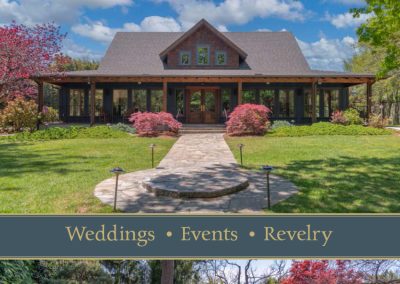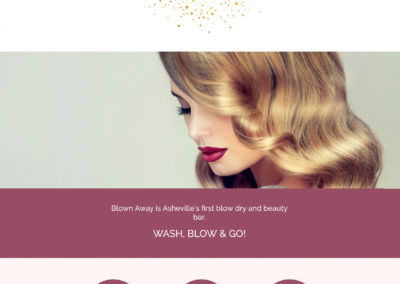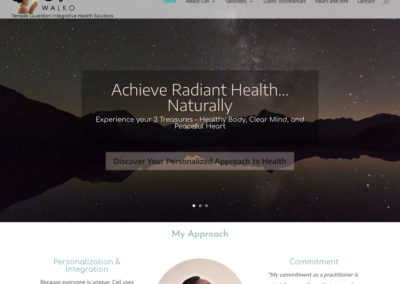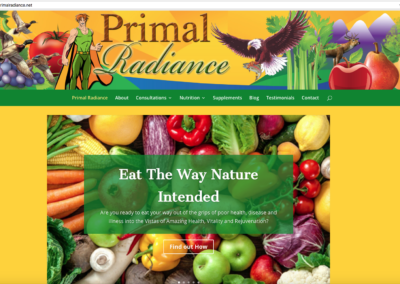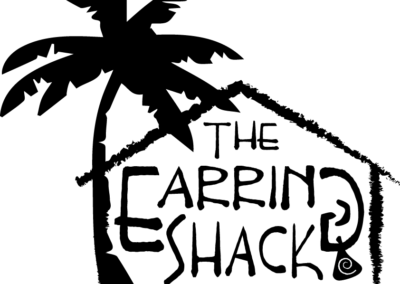Creative • Fast • Easy To Work With
Print and Web Design
Working in web design since the mid 90s, I added programming to my skill set by getting a recent AAS in Web Technologies, and while I can (and have!) program websites from scratch, I prefer working with WordPress to help my clients be empowered to take over their own sites. I’ve enjoyed setting up brochure style websites for small companies and getting them started maintaining their own sites, after training them in WordPress.
I have a wide variety of talents across the board, from concept to finished piece/site, and would love to discuss your project with you if I can help you out!
Skills
Print Design : Concept, layout, production, prepress
Web Design : UI, organization, design
Illustration : Computer (vector & pixel), drawing, painting, collage
Copy Writing : Advertising, marketing, web page content, tourist
Technical Writing : Programming, research
Management : Training, employee moral, office management
Programs
Adobe Creative Suite : InDesign, Illustrator, Photoshop
Microsoft Office Suite : Word, Excel, Powerpoint, Access
Languages
Programming : HTML, CSS
Natural : English, German, French