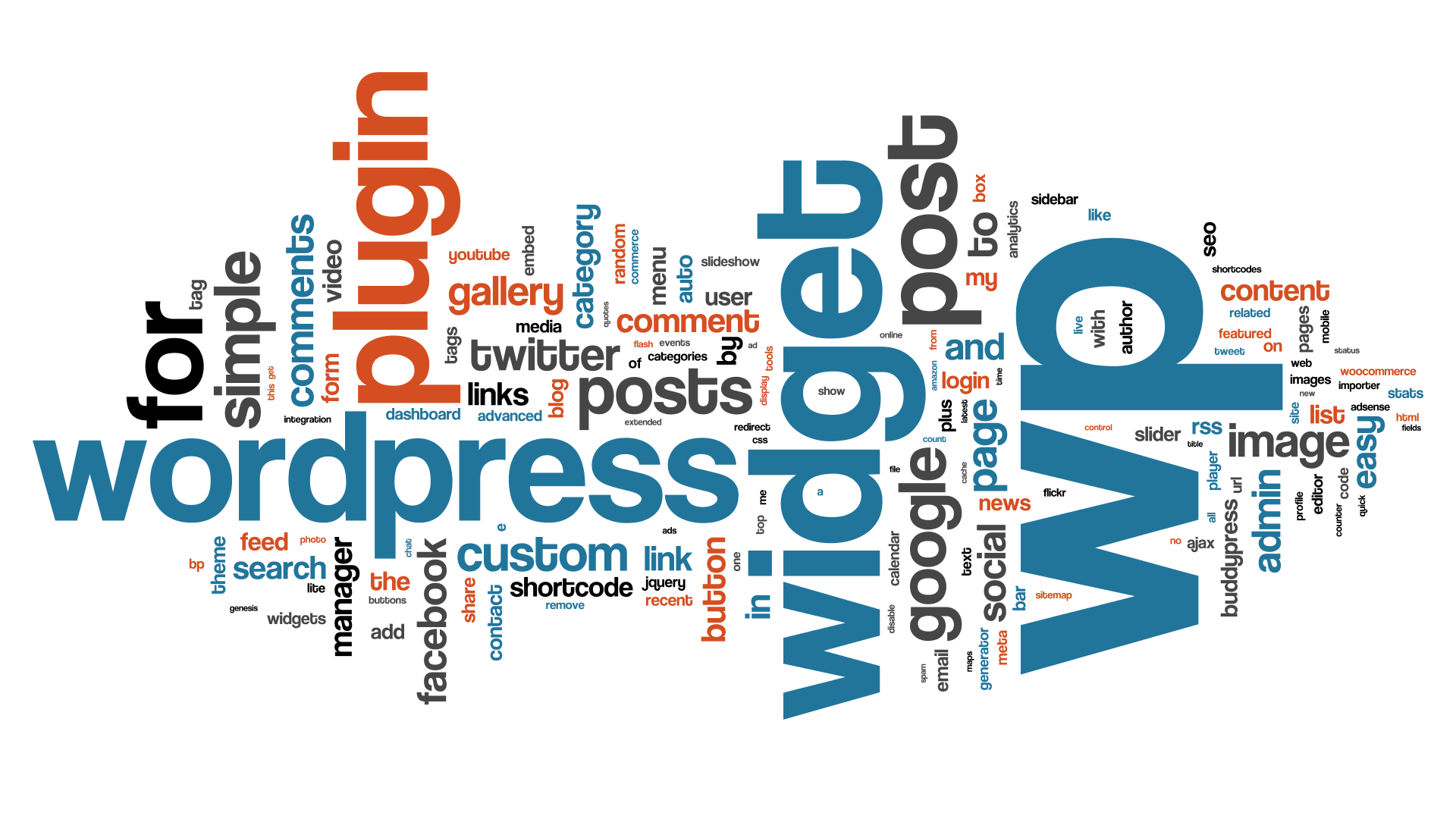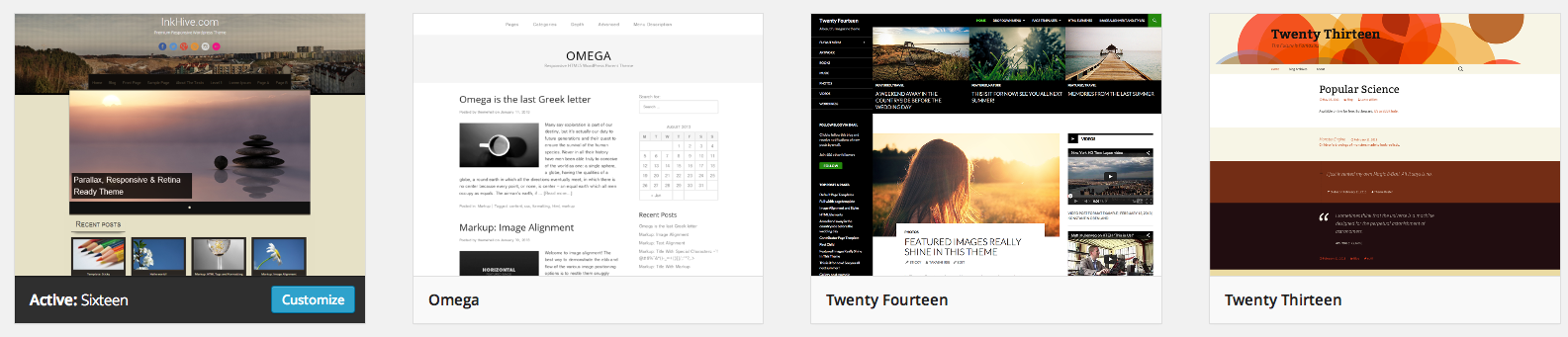First, what, exactly, is a blog?
The term “blog” comes from “web log,” which, similar to the “Captain’s Log” made famous by Star Trek, is merely a series of articles or posts or entries chronicling something ongoing, similar to a diary, but out in the public eye, for everyone to see. Content is not limited to merely personal journals, but pretty much any subject you can imagine (including a Technical blog!). Essentially, it’s self-publishing, for the web.
Blogs are more effective if they have meaningful posts, are somewhat focused, that is, having only a few topics/subjects rather than rambling in every direction, and if they are written with enjoyment (enjoyment carries through, and if they are written enjoyably, the chances are they will be read enjoyably, too!). Personally, I think that formatting a blog with some space to make it more clean and readable helps it be more effective, too, as well as adding pictures.
What do Blogs Have in Common?
The way blogs are structured, built in a CMS, there is usually a main content area with the articles listed in order of when they are posted, newest on top. They can often be sorted by category, tag, or in some cases, nodes–whatever taxonomical structure the CMS provides (taxonomy = classification). When there are enough articles, the older ones can be archived, but still assessable (usually in a sidebar). On each article/post, unless comments have been turned off, viewers can comment, adding interactivity.
Blogs often also have RSS and/or Atom, which broadcast what has changed recently on the site, accessed by feed readers such as FeedDemon (windows) or NetNewsWire (mac) (which, by the way, is totally awesome and it saves so much time to preview through a feed reader to find the latest updates rather than having to check every single blog individually!). Sometimes blogs will also have a list of links to other blog sites called a blogroll, for bloggers often interact and support and link back to one another. It’s a community, even if bloggers have never met in person.
Blogs in Plain English video: [youtube=http://www.youtube.com/watch?v=NN2I1pWXjXI]
Blogs and CMS–What’s the Difference?
As I’ve covered in my last post, while most blogs are created and maintained with Content Management Systems (CMS), and through the rise of blogging, CMSs became popularized, a blog refers more to the content and focus of material placed on it. CMSs can be much more powerful and functional than what is needed for a simple blog, which makes them useful for building more complex and commercial websites that handle commerce, site statistics, tracking, notifying, etc., etc.
While many CMSs started out with a post/article format, there is a rise in CMSs that do not use articles at all, and rely more on static pages, and many CMSs use both. Blogs generally tend to have the latest article on the front page, but with a CMS, you can designate any page, including a static one, as the “first” page of the site.
So, to put it simpler, the difference between a blogging tool and a CMS would be equivalent to the difference between a propeller-driven Piper Cub that seats 4 and a Boeing 747 jet–the jet can do the job just as well, but faster and with more perks than the propeller plane. But they’ll both get the job done.

WordPress, the CMS that started it all.
From its humble beginnings in 2001 as a post-only, PHP4 and MySQL-based “b2/cafelog,” WordPress has come a long way, baby. Since it was officially released in 2003, as of February 17, 2014, version 3.8 has been downloaded around 20 million times. It is used by more than 18.9% of the top 10 million websites around the world, and is the most popular blogging system in use in the world, on more than 60 million websites.1
What makes WordPress so popular? Simplicity. Features and easy usability help a lot. Let’s go over some of those. Besides an easy-to-navigate user interface and WYSIWIG editing environment, WordPress works on a plug-in environment and a template system. It’s very easy to add, edit, organize, and classify content and media.
Themes & Templates
So, YOU provide the content, but with theming, you can change how that content looks with a few clicks in WordPress–even preview HOW it will look before making a switch. There are lots of free themes to choose from for straight off the bat, with hundreds more available on WordPress.org. You can also get some very nice themes for a reasonable price, that might be closer to what you need–some services even offer a subscription for themes.
Plugins
Plugins are like miniature applications that add functionality to your WordPress site. There are tons of free plugins on WordPress.org, as well as ones that cost money because they are a lot more complicated (i.e. shopping cart plugins–though there are some that are free, too, but probably won’t process credit cards, using Paypal instead). With plugins, you can really customize your site and tailor it to your unique needs, without having to know any code. There are also “widgets,” which are sort of like “mini-plugins.”
If you have a free site on WordPress.com, however, (such as this site is), you will not see a plugins menu in your Dashboard–the additional functionality of plugins can only be utilized when hosting the WordPress CMS directly on your hosting server, or possibly if you upgrade your account to a paid on if you’re using WordPress.com. If you don’t currently have access to plugins, however, you still have plenty of access to widgets!
Multi-user and multi-blogging–user management
You can set up six different levels of access to your site through WordPress, by assignment of “roles” with a varying degree of access privileges: Super Admin, Administrator, Editor, Author, Contributor, and Subscriber.2 Depending on how you set up your site, one could argue that there is a 7th role (reader) for the people merely viewing your site–unless you set it up as a subscription-only based site (as some news services do).
Mobile development
Mobile usage of websites is expected to surpass that of desktops in 2014. That said, I’m surprised it hasn’t already. More and more themes for WordPress are “responsive,” which means they will resize to fit smaller screens, knowing whether to be landscape or portrait orientation, and scaling down to be simpler and more streamlined when viewed on mobile devices. That’s key, because mobile devices don’t have the bandwidth to load as much and as quickly as desktop computers, and adaptation to mobile will make your site that much more accessible to a growing number of the population who can afford phones, but not computers.
Other:
• SEO friendly
• RSS and Atom feeds (covered above–and a pretty nifty feature, too! Basically distribution of new content)
• Clean (WordPress calls it “pretty”) permalink (slug) structure (so the addresses of your blog posts will look like English–or whatever language you use–instead of code and numbers
• Ability to nest multiple categories
• Taxonomy with tags
• Trackback & Pingback (more for linking between bloggers–when one blogger links to another’s site’s article, for instance, the blogger who wrote the article will get a “ping back” letting him know his article has been linked to)
• Easy to import and export your website content
• Comments (mainly for blogs, but could be good for testimonials, too!)
• Easy installation and upgrades
• Ability to schedule drafts, revisions, publication, public or private posts
Best of all, it’s Open Source, so it’s free for people to use, and also free for developers to improve and add plugins for, create new themes, etc.
There’s even a number of WordPress tattoos out there.
Why are there two official “WordPress” sites–what’s the difference?
WordPress.org is actually the main site, where the developers share their themes, plugins, post the latest “builds” (revisions) to the WordPress code. WordPress.org is a great resource for non-developers, because that’s where all the cool functionality can be had! It’s like a big community project. So WordPress.org just has the open source code for the content management system itself, plus themes and plugins and widgets.
WordPress.com on the other hand, is the official “blog hosting” service that uses WordPress as its CMS, but it’s actually more of a hosting service for WordPress-driven websites. Now, the advantage of WordPress.com is that you can make a webpage/blog right away, without having to go through the steps of installing WordPress on your own server with Apache and MySQL. In other words, a novice can use WordPress.com perfectly well, be up and running within moments of registering for a free account (for though it IS a hosting site, it offers free accounts and free hosting, which is a huge plus). If you want a custom domain (without “wordpress” in it), that will cost a nominal monthly hosting fee, but otherwise, free accounts all end in “wordpress.com.” (And, because this could be a deal-breaker for some, free hosted sites often have ads on them once they reach a certain readership level.) And, as mentioned above, WordPress.com sites that are free have a bit less functionality in that they do not have plugins, but they still have access to widgets. (So, if you’re looking to have eCommerce functionality on your site, you will probably need to go with a hosting site with full WordPress installed, as most shopping carts are plugins, and not merely widgets.)
It’s all about the Content
“Content is King.” Content is what drives all of this–content is what makes it all worth while. After all, that’s why WordPress is a CONTENT management system. It aims to make content easy to present, access, organize, classify, manage, and distribute across the web. Content containers for WordPress are Posts (Articles) and Pages.
In Closing…
I hope you’ve enjoyed this more in-depth look at WordPress, and like the good captain mentioned at the beginning of this post/article, I’m saying, “Good night” 😉
–end transmission
References
1. “WordPress.” Wikipedia.org. N.p., February 17, 2014. Web. 17 Feb 2014. <http://en.wikipedia.org/wiki/WordPress>.
2. “Roles and Capabilities.” WordPress.org. N.p., n.d. Web. 18 Feb 2014. <http://codex.wordpress.org/Roles_and_Capabilities>.
Other Resources
http://codex.wordpress.org/WordPress_in_Your_Language
http://codex.wordpress.org/Introduction_to_Blogging
http://wordpress.org/about/
http://wordpress.org/about/gpl/
http://codex.wordpress.org/WordPress
http://codex.wordpress.org/WordPress_Semantics
http://codex.wordpress.org/Roles_and_Capabilities